Enter your blog url
Enter your blog name
Enter your blog updated url
Enter your blog RSS feed url


Enter your blog url
Enter your blog name
Enter your blog updated url
Enter your blog RSS feed url

In the digital age, maintaining a fast and reliable website is crucial for any business or individual looking to establish an online presence. Among the various tools available for website management, the website ping tool stands out as an essential utility for diagnosing and improving site performance. Whether you're a seasoned webmaster or a curious newbie, understanding and utilizing a website ping tool can make a significant difference in how your site performs and is perceived by users.
What is a Website Ping Tool and Why You Need One
A website ping tool is a utility that helps you test the reachability and responsiveness of a website or server. By sending a series of small data packets to a specified URL or IP address and measuring the time it takes for the packets to return, the tool provides valuable insights into network latency and connectivity issues. In simple terms, it's like throwing a ball and timing how long it takes to come back to you. If it takes too long or doesn't come back at all, you know there's a problem.
So, why do you need a website ping tool? For starters, it helps you identify potential bottlenecks and connectivity issues that could affect user experience. Slow load times and downtime can lead to user frustration and lost revenue. By regularly pinging your website, you can catch these issues early and address them before they escalate. Additionally, it can help you monitor server health and performance, ensuring that your hosting provider meets the promised service levels. Overall, a ping tool is a simple but powerful way to keep your website running smoothly.
How to Use a Website Ping Tool for Better Performance
Using a website ping tool is straightforward and doesn't require any technical expertise. Most online ping tools are free and easy to use; simply enter the URL or IP address you want to test and click 'Ping.' The tool will then display a series of results, including the time it took for packets to travel to the server and back, as well as any packet loss. These metrics can provide a snapshot of your website's performance and identify areas that may need improvement.
To leverage a website ping tool for better performance, it's essential to interpret the results correctly. A high ping time indicates latency issues, which could be due to network congestion or server problems. If you notice consistent delays, it might be worth investigating further or consulting with your hosting provider. Additionally, packet loss can signal deeper issues such as faulty network hardware or configuration errors. By regularly pinging your website and addressing any anomalies, you can ensure a fast and reliable user experience, which is crucial for retaining visitors and achieving your online goals.
In conclusion, a website ping tool is a must-have for anyone serious about maintaining a high-performing website. It offers a simple yet effective way to diagnose and resolve connectivity and performance issues, ensuring that your site remains responsive and reliable. By understanding what a ping tool does and how to use it effectively, you can take proactive steps to enhance your website's performance and user experience. So why wait? Start pinging your website today and keep your online presence in top shape.